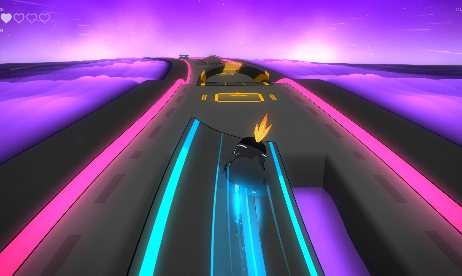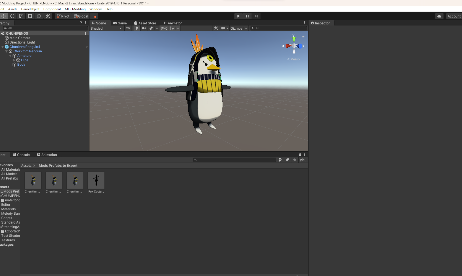Baby's (technically) first mod
– this post was posted in delay because of technical issues –
Hello, today I have a different sort of post. A few months ago I made myself a model of the Chuni Penguin for VRChat because I liked Chunithm. It looked awful at first but I got it to a bit of a less awful state and it looks half decent I’d say. I’d still like to play Chunithm at some point but the closest arcade to me is like 1500km away so thats not gonna happen for quite some time.
Now you might whonder, what does this have to do with the name of the post, right? Well, I have imported it into Melody’s Escape 2. I’ve been a fan of melody’s escape since the first one came out and was quite surprised it got a second game, let alone one in 3D. But it didn’t have modding support at first. Recently they have finally enabled workshop support and I wanted to contribute. Originally I was just gonna make a hair style or an outfit but then a thought struck me. How would the penguin look in Melody’s Escape? Well, kinda goofy in fact.
The process itself is straight forward. You load the example project into the latest version of unity 2019, and import your model. It's a bummer you can only use the built in toon shader but whatever, it works for most cases. There's a detailed guide on steam community, but in short you just import, add the mod component and then as a sub game object you put the model you want to use, add a component to make the mod think its a character or hairstyle and thats about it. You turn it into a prefab, then an asset bundle and export the mod.With this specific model I have a few problems such as clipping through objects but due to its skeleton and proportions I don’t think I can do anything about it. If you haven’t played Melody’s Escape 2 yet, or 1 I recommend getting it on Steam regardless of sales. Being able to play your own music opens up infinite replayability. I’d just like them adding an option to play from youtube or spotify and I’d be glued to the game.
Links: